#json api vue
Explore tagged Tumblr posts
Text
Application and Website Localization

In today’s interconnected world, users come from diverse cultures and speak many languages. To provide a truly inclusive experience, businesses and developers must consider localization — the process of adapting applications and websites for different languages, regions, and cultural expectations. In this post, we explore what localization is, why it matters, and how to implement it effectively.
What is Localization?
Localization (often abbreviated as L10n) is more than just translation. It involves adapting content, layout, graphics, currency, date/time formats, and even colors or images to match the preferences of a specific locale or cultural group.
Why Localization is Important
Wider Reach: Connect with users in their native language and increase user base globally.
Improved User Experience: Users feel more comfortable using an app or website that reflects their language and culture.
Higher Engagement and Conversion: Localized content is more relatable, leading to better engagement and conversion rates.
Legal Compliance: Some regions require content to be available in local languages.
Key Elements of Localization
Text Translation: Translating all visible strings and content into the target language(s).
Date/Time & Number Formats: Adapting to local standards (e.g., 12-hour vs. 24-hour clock, decimal separators).
Currency: Displaying prices in local currency and supporting regional payment gateways.
Right-to-Left (RTL) Support: Designing layouts for RTL languages like Arabic or Hebrew.
Images and Colors: Avoiding culturally sensitive imagery and adapting visuals to suit the audience.
Language Selection: Providing easy ways for users to choose or detect their preferred language.
Localization vs. Internationalization
It’s important to distinguish between:
Internationalization (i18n): Designing and developing an app so it can be easily localized later.
Localization (l10n): The actual process of adapting the content and UI for a specific region or language.
Popular Tools and Libraries
i18next: JavaScript internationalization framework often used with React and Vue.
gettext: Widely used in Linux and Python environments.
FormatJS: Useful for React apps and web development.
Android/Flutter/iOS Localization: Built-in localization APIs for native mobile apps.
Crowdin, Lokalise, POEditor: Collaborative platforms for managing translation workflows.
Best Practices for Effective Localization
Keep text separate from code using localization files (e.g., JSON, PO, ARB).
Avoid hard-coded strings — use localization keys instead.
Use placeholders for variables to support grammatical differences.
Support Unicode/UTF-8 encoding for all text content.
Test layouts for longer or shorter translated text strings.
Involve native speakers for accurate translations and context.
Example: Localizing a Simple Web App with i18next
// en.json { "welcome": "Welcome", "login": "Log In" } // ar.json { "welcome": "مرحبا", "login": "تسجيل الدخول" }
Conclusion
Application and website localization is essential for connecting with a global audience. It enhances user experience, builds trust, and opens doors to new markets. Whether you're a solo developer or part of a global team, investing in localization pays off in usability and growth.
0 notes
Text
My Server Side Rendering thoughts
I'm tech advising my friends' startup and it's interesting. Out of our discussions, I had a thought I wanted to get down in ink.
Client Side Rendering sucks for small teams but is nearly impossible to escape in Standard Technologies^1.
^1: Cunningham's Law: "the best way to get the right answer on the internet is not to ask a question; it's to post the wrong answer"
Backend development is basically fine
Say that you are writing an internal tool website. In his case it's a sales-y CMS-y thing; an integrated wizard & search tool. Obviously there's a few domains there (the Requirements server! The Catalog & search product! the produced Proposals!) and there's a sane UML chart about how the layers interact. Cool.
You've picked a language like ts/js/go/py/php/kotlin for your backends based on skill availability, libraries, etc. You're done, right?
But!
Frontend dev still requires a completely different approach
Developing the frontend for this kind of sucks. You've written a sane set of microservices in your favorite backend technology, yes, but when it comes time to knit them together, you probably need to switch technologies. You're going to pick React (or equivalently Svelte, Vue; Solidjs, etc), because you want a Single Page Application website.
At WebScale(tm), this makes sense: nothing scales or is available like the users' own browsers for the interactivity parts of your app. But if you're optimizing for the simplicity and team size, I'm not sure you want to bring a completely second technology into this game.
Liveview writes the frontend for you ASTERISK! FOOTNOTE! SEE CIT!
My friend's background includes the Elixir/Phoenix/Liveview stack^2.
Liveview uses a persistent websocket between the client and server. The client sends browser events to the server across the socket. The server uses a react-like events-and-caching-and-reevaluating model to determine changes to state as a result. The server uses session state to maintain its own mirror of the browser's DOM, and then streams the differences to the frontend, where the standard clientside javascript library applies them, and the cycle continues.
^2: 15 bits entropy remain
Chris McCord on how and why Liveview is, c. 2021.
Ok, so...? How does this help the solo dev?
At this phase, separation of concerns is overrated and you're probably not doing it right anyway.
You're a small-team multi-hat dev. You are building this app by the seat of your pants; you are not sure the UI you're building is the right UI yet.
So if you do normal React stuff, the flow of data is something like:
... → [Raw Database Schema] → [Internal Business Object in e.g. python] → [Display-oriented GET API in python on server] → [Serialize JSON] → [React render in typescript on browser] → [React produces final DOM changes on browser]
Those "display oriented API"/Serialize/"react HTML" lines are really suspicious at this point. Even though you've modeled your business objects correctly, every change to the interaction model requires synchronized FE and BE changes.
This is more than a protocol problem: something like protobufs or tRPC or whatever let you better describe how the interface is changing, but you'll still need to consume/produce new data, FE & BE changes.
So it lets you instead write:
... → [Raw Database Schema] → [Internal Business Object in elixir] → [Server rendering in elixir & HEEx on server] → [Serialize LV updates] → [LV FE lib renders on browser]
Bennies
By regarding the produced DOM mirror as a server API, you can feel ok about writing custom display queries and privileged business model access in your backend code. It means you're not using your RESTful GET endpoints in this codepath, but it also means you're not spitting out that boilerplate with only one current caller that will never have a second caller...
By sending browser events to the server's mirror of the DOM, you don't need to dip into the browser behavior; you can write server code that responds to the user's semantic actions. One can go too far; probably most confirm modals etc should get maintained & triggered clientside, but liveviewers usually take the serverside loop.
This websocket is critical for scoping changes, because e.g. a form post down in the guts of the page might cause changes at distant locations in the DOM (a nested delete button deleting an element from a list?) and the client's browser needs to be told to do the refresh of those elements (the list and any changed elements and a parent object with an element count and...?). That didn't use server generated events, but those could exist too ofc.
How does Elixir keep getting away with it?!
The pat answer for how Liveview does this -- including Chris McCord's article -- is the Blazingly! Efficient! Nature! of the BEAM! VM! (everything is green threads; cluster routing of method calls and replication of state; resumption of failed units of computation, etc etc).
I'm incredibly suspicious of this.
Sure, BEAM solves these problems for the developer, but so does a redis instance (or just the DB you were using anyway! Postgres is no joke!) + frameworks. Lots of apps use session state and use adapters to store that state durably with the end dev not needing to get into the weeds about how. Library authors could do this. It might be easier or harder for a given library author to deliver this in a given language, but there are some very skilled library authors out there.
You, developer, do not yet have as many users as you hope. DevOps has deployment practices that BEAM does not fit into. BEAM's enormous multiplexing is not saving you more than just turning up a few more servers would. You would be writing in go or in c++ if you meant it.
So:
Why isn't there already a popular equivalent of LV in js/ts/py/php/kotlin/etc?
TL;DR: LiveviewJS seems like the closest/most complete option as I understand it.
There are other equivalents ofc. But they have nowhere near the same level of use, despite being in languages that are OoM more in-use.
Candidates include turbo, django unicorn, unpoly, React Server Components... But none are really right afaict!
I can kind of guess why they're not as popular, which is that if you do not need to tie up server assets on a per-client basis, you will not choose to tie up server assets on a per-client basis. Websocket state, client DOM mirrors, etc; it adds up.
If you're building a chat app or video app, obviously devoting a stateful local socket-per-client is a good tradeoff. But I feel like there are lots of models that are similar! Including the one my friend is facing, modifying a document with a lot of spooky action at a distance.
What's missing? The last mile(s)
We have the technology to render any given slice of the page on the server. But AFAIK there's no diff behavior or anything so it'll render the entire subtree. You can choose whether to ship back DOM updates or fully rendered HTML; it doesn't make much of a difference to my point IMO.
Using something like htmx, you could have a frontend form post cause a subtree of the DOM to get re-rendered on the backend and patched back into the document.
That's "fine" so far as it goes, but if (in general) a form post changes components at a distance and you're trying to avoid writing custom frontend-y code for this, you're going to need to target some fairly root component with the changed htmx and include a lot of redundancy -- a SPA that does a refresh of the whole business model.
Why aren't more people talking about this?
The pieces of architecture feel like things we've all had available for a while: websockets, servers that handle requests and websockets, session state, DOM diffing, DOM patching.
How did Elixir get there first (Chris McCord explains how he got there first, so that might just be the answer: spark of genius)? Why did nobody else follow? Is there just a blindingly obvious product out there that does it that I'm missing?
One thing I see is that the big difference is only around server pushed events. Remix/RSC gets us close enough if the browser is always in control. If it isn't, you gotta write your own notification mechanisms -- which you can do, but now you gotta do it, and they're definitely running on the client, and your product has taken on a whole notification pipeline thing.
0 notes
Text
How to Learn JavaScript Fast in 2025

Introduction
How to Learn JavaScript Fast in 2025 is a question many aspiring web developers and tech enthusiasts are asking. Starting in 2025, JavaScript is ranked as one of the most sought-after programming languages. Whether you're an aspiring web developer or a technophile wanting to improve your tech skills, learning JavaScript opens the door to many opportunities.
But the big question: can anyone learn JavaScript in a short time? Yes, but that is only possible with the right approach.
Several tips and techniques will be discussed in this guide to learn JavaScript fast and effectively.
Understanding the Basics
What Is JavaScript?
JavaScript is a high-level and versatile programming language primarily used to create interactive web applications. It controls dynamic content, animations, form validations, and even back-end full-stack applications.
Why Is JavaScript Essential in Modern Web Development?
JavaScript plays a very pivotal role between small personal blogs and large-scale web applications. It almost feels like every website you come across utilizes JavaScript to some extent in enhancing user experience.
JavaScript versus Other Programming Languages
JavaScript, in comparison to Python or Java, has primarily been designed for front-end and full-stack web development. Convenient as it is for integration into HTML and CSS, JavaScript is widely embraced by developers all around.
Preparing to Conceive Your Learning
Choosing The Best Coding Environment
Great coding editors make code writing easier. Here are some of the popular choices:
VS Code (Most Highly Recommended)
Sublime Text
Atom
Installing Node.js and a Browser Console
On the one hand, installation of Node.js gives you an environment to run JavaScript outside the browser; on the other hand, browser-based developer tools (Chrome DevTools, Firefox DevTools) help with fast and efficient debugging of the JavaScript codes.
Online Platforms and Resources for Learning JavaScript
The foremost among many platforms to learn JavaScript are:
MDN Web Docs (Official documentation)
freeCodeCamp (Coding with hands-on exercises)
JavaScript.info (Written in a tutorial form with complete instructions)
Learning Core JavaScript Concepts
JavaScript Syntax and Fundamentals
You will need to learn all concerning the basic syntax in JavaScript. Start with:
Variables (var, let, const)
Data types (strings, numbers, booleans)
Operators (+, -, *, /, %)
Conditional statements (if, else, switch)
Functions & Scope
Functions are reusable blocks of code. For making finely tuned JavaScript programs, understanding function scope and closures are key.
JavaScript Objects and Arrays
JavaScript is an object-oriented language designed to store and manipulate data efficiently. Learn-how to:
Create and modify objects
Use important methods of arrays such as map(), filter(), and reduce()
Further Adventures with JavaScript
dom manipulation
The Document Object Model (DOM) allows JavaScript to perform dynamic manipulations on HTML elements. Learn how to:
Select elements (document.querySelector())
Modify content (innerHTML, textContent)
Events and Event Listeners
Event listeners are responsible for detecting user interactions, from mouse clicks to keyboard input.
For example
Asynchronous JavaScript
Understanding callbacks, promises, and async/await is imperative in making API requests and non-blocking code execution.
Advanced And Interesting Topics In JavaScript
Some of the modern JavaScript topics near and dear to programmers illustrious in the web development realm encompass:
ES6 and Beyond (Arrow Functions, Template Literals, and Destructuring)
Frameworks and Libraries (React, Vue, Angular)
Working With APIs and JSON (Fetching data from external)
Best Way to Practice JavaScript
Develop projects such as a to-do, weather app, calculator
Practice JavaScript coding challenges on LeetCode, CodeWars, HackerRank
Contribute to open-source projects on GitHub
In What Ways TCCI Can Help You to Learn JavaScript Quickly
TCCI Computer Coaching Institute, offers:
JavaScript training from industry experts
Real-world project-oriented learning
Flexible schedule with online and offline classes
Mistakes to Avoid While Trying to Learn JavaScript
Not learning the fundamentals
Not writing enough code
Getting stuck in tutorial hell
How to Learn JavaScript Fast
Have a clear roadmap that you will follow
Learn by building, not just reading
Get engaged in coding communities and mentorship programs
Conclusion
JavaScript was fast learning in 2025; this is possible with a solid approach. Basics, constant practicing, building real projects- be it your career or personal interest, JavaScript is an important skill to have.
Location: Ahmedabad, Gujarat
Call now on +91 9825618292
Get information from https://tccicomputercoaching.wordpress.com/
#Best Computer Training Institute Bopal Ahmedabad#Computer classes near me#JavaScript training Ahmedabad#Learn JavaScript fast 2025#TCCI - Tririd Computer Coaching Institute
0 notes
Text
Latest Tools in Web Application Development: A Comprehensive Overview

Web application development has come a long way, with new tools and technologies emerging regularly to simplify the development process, enhance user experiences, and ensure scalability and security. As user demands grow and technology continues to evolve, developers need cutting-edge tools to build robust, efficient, and secure web applications. In this article, we explore some of the latest and most impactful tools in web application development that are shaping the future of the industry.
1. JavaScript Frameworks and Libraries
JavaScript remains at the heart of web application development. Developers have access to a variety of frameworks and libraries that accelerate development, improve efficiency, and ensure maintainability.
React.js: React.js, developed by Facebook, has become one of the most popular libraries for building user interfaces. React simplifies the process of creating dynamic and responsive applications by enabling developers to build components that can be reused across multiple pages. React’s virtual DOM optimizes performance by minimizing direct manipulation of the actual DOM.
Vue.js: Vue.js is another highly popular JavaScript framework for building single-page applications (SPAs). It is known for its simplicity, flexibility, and ease of integration. Vue's reactive data-binding and component-based architecture make it an excellent choice for developers who need to build scalable applications without a steep learning curve.
Angular: Developed by Google, Angular is a robust and full-featured JavaScript framework. It is ideal for building large-scale enterprise applications with complex features. Angular includes tools for routing, state management, and data binding, making it an all-in-one framework for creating dynamic, responsive web applications.
Svelte: Svelte is a newer JavaScript framework that compiles components into highly efficient imperative code at build time. Unlike other frameworks that update the DOM in the browser, Svelte shifts much of the work to the compile step, resulting in smaller, faster applications with minimal runtime overhead.
2. Backend Development Tools
While the frontend is important, the backend plays a critical role in web application development. Backend tools help manage databases, server-side operations, APIs, and more.
Node.js: Node.js has emerged as one of the most popular backend development tools, allowing developers to run JavaScript on the server side. Node.js is built on Chrome's V8 JavaScript engine and offers high performance for real-time applications. With its vast ecosystem of packages available through npm, Node.js simplifies the development of fast and scalable server-side applications.
Express.js: A minimal and flexible Node.js web application framework, Express.js provides a simple yet powerful toolset for creating backend services. It enables fast development of RESTful APIs, handling HTTP requests, and managing routing with ease.
Django: Django is a high-level Python web framework that encourages rapid development and clean, pragmatic design. It includes built-in features for everything from authentication to database management, making it a comprehensive solution for building secure and scalable web applications.
Ruby on Rails: Ruby on Rails, or Rails, is an open-source web application framework written in Ruby. It is known for its "convention over configuration" philosophy, which reduces the amount of decision-making required during development. Rails streamlines web development, making it ideal for developers looking for a full-stack, opinionated framework.
3. Database Management Tools
A robust database is critical for managing data within web applications. The following tools help developers manage databases efficiently:
MongoDB: MongoDB is a NoSQL database that stores data in a flexible, JSON-like format. It is particularly suitable for applications that handle large amounts of unstructured or semi-structured data. MongoDB is widely used in web applications that require high scalability and fast access to data.
PostgreSQL: PostgreSQL is an open-source relational database management system (RDBMS) known for its advanced features, stability, and extensibility. Developers choose PostgreSQL when they require a powerful SQL-based solution for handling complex queries and large datasets.
Firebase: Firebase, owned by Google, provides a real-time NoSQL database and backend-as-a-service (BaaS). It simplifies database management for web and mobile applications by offering built-in authentication, data synchronization, and serverless functions.
GraphQL: GraphQL is a query language for APIs and a runtime for executing queries against a type system. Unlike traditional REST APIs, which expose fixed endpoints, GraphQL allows clients to request specific data, reducing over-fetching and under-fetching of information.
4. Version Control Systems
Version control is essential for web application development, enabling teams to collaborate efficiently and track changes over time.
Git: Git is the most widely used version control system in web development. It allows developers to track changes to their codebase, collaborate with teams, and revert to previous versions when necessary. Git’s distributed nature makes it suitable for both small teams and large-scale enterprise applications.
GitHub/GitLab/Bitbucket: These platforms offer cloud-based repositories for hosting Git projects. GitHub is especially popular among open-source developers, while GitLab and Bitbucket offer additional enterprise-focused features like continuous integration (CI) and continuous deployment (CD) pipelines.
5. Development and Build Tools
Efficient development and build tools are necessary to streamline the process of developing, testing, and deploying web applications.
Webpack: Webpack is a popular module bundler that helps manage and bundle JavaScript, CSS, images, and other assets for modern web applications. It supports advanced features like tree-shaking, code splitting, and hot module replacement, enabling faster development and optimized production builds.
Babel: Babel is a JavaScript which is taught in MCA course at Poddar International College, Jaipur that allows developers to use the latest ECMAScript features in their code while maintaining compatibility with older browsers. It enables the use of modern JavaScript syntax and features, such as async/await and JSX, without worrying about browser support.
Docker: Docker is a containerization platform that allows developers to package applications and their dependencies into containers. This ensures consistency across different environments and simplifies the deployment process, especially when managing complex web applications with multiple dependencies.
Jenkins: Jenkins is an open-source automation server used for continuous integration and continuous delivery (CI/CD). It automates the build, testing, and deployment processes, enabling developers to deliver web applications faster and with fewer errors.
6. Testing and Debugging Tools
Testing is crucial in ensuring that web applications work as intended and meet quality standards.
Jest: Jest is a widely used testing framework for JavaScript applications. It is particularly popular for testing React applications and provides a simple and efficient way to write unit, integration, and snapshot tests. Jest comes with built-in features like mocking, code coverage analysis, and parallel test execution.
Cypress: Cypress is an end-to-end testing tool for web applications. It allows developers to write and run tests directly in the browser, providing real-time feedback and insights into the application's behaviour. Cypress simplifies the process of writing tests by offering a user-friendly interface and detailed error reporting.
Sentry: Sentry is a real-time error tracking tool that helps developers identify and fix bugs in production environments. It integrates with web applications to automatically capture errors, track performance issues, and provide detailed reports for faster debugging.
7. Design and Prototyping Tools
User experience (UX) and design are vital aspects of web application development. These tools help developers and designers collaborate effectively.
Figma: Figma is a cloud-based design tool that allows real-time collaboration between developers and designers. It simplifies the process of creating and sharing prototypes, wireframes, and UI components for web applications.
Adobe XD: Adobe XD is a powerful design and prototyping tool used to create interactive designs for websites and mobile apps. It enables designers to quickly build wireframes and high-fidelity prototypes that can be shared with developers for implementation.
Among the best colleges in Jaipur, Poddar International College assures all-round empirical lab growth and developments, offering students practical experiences on the latest tools and software. With regards to these, the college nurtures competent and industry-relevant skills for the benefit of excellent placements through experience and practice.
The landscape of web application development is constantly evolving, with new tools and technologies being introduced regularly to improve the development process. From JavaScript frameworks like React and Vue.js to backend tools such as Node.js and Django, developers have a wide array of choices to build scalable, secure, and user-friendly applications. With the right tools, web developers can streamline workflows, ensure high-quality code, and create seamless experiences for users, all while staying ahead of the technological curve. As these tools continue to evolve, web development will only become more efficient and powerful, enabling the creation of innovative web applications that meet the demands of today’s users.
0 notes
Text
Introduction to Progressive Web Apps (PWAs) for Full Stack Developers

Introduction to Progressive Web Apps (PWAs) for Full Stack Developers Progressive Web Apps (PWAs) are web applications that leverage modern web technologies to deliver a native app-like experience directly through the browser. They combine the best of both web and mobile apps, offering enhanced performance, offline capabilities, and device integration.
What Are PWAs? PWAs are websites that act like mobile applications, accessible via a browser but offering features similar to native apps.
They are built using standard web technologies like HTML, CSS, and JavaScript, along with advanced APIs.
2. Key Characteristics of PWAs Responsive:
Works seamlessly on any device, screen size, or platform.
Offline Functionality: Operates even without an internet connection using Service Workers.
Installable: Users can add PWAs to their home screen without downloading from an app store.
Fast and Reliable: Caches resources for quick loading and consistent performance.
3. Core Components of PWAs Service Workers:
Background scripts that handle caching, offline capabilities, and push notifications.
Web App Manifest: A JSON file that defines app metadata like name, icons, and theme.
HTTPS: Ensures secure communication and user trust.
4. Advantages for Developers and Users For Developers:
Write once, deploy anywhere. No need to maintain separate web and mobile codebases.
Easy updates — no app store approval required.
For Users: Quick access without downloads.
Reduced data consumption. Enhanced performance and offline support.
5. Tools and Frameworks for Building PWAs Angular:
Offers built-in support for PWAs with its Angular Service Worker.
React: Leverage libraries like Workbox to implement Service Workers.
Vue:
Use the Vue PWA plugin for easy setup. 6. Use Cases for PWAs E-commerce Websites: Provide offline browsing and fast loading.
News Platforms: D
eliver instant content updates and offline access. Social Media Apps: Offer push notifications and native-like interactions.
Conclusion
For full stack developers, PWAs represent an exciting opportunity to create cross-platform, high-performance applications without the complexities of native app development.

0 notes
Text
10 Best Platforms for Headless Commerce: Your Guide to E-commerce Superpowers
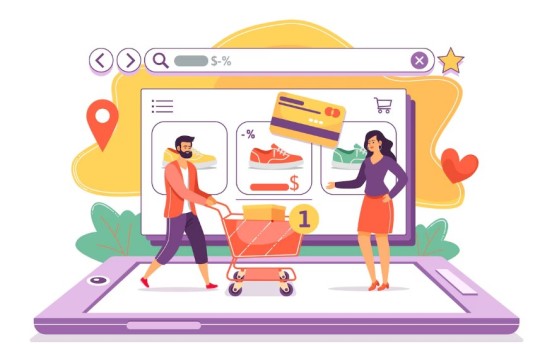
Hey there, e-commerce trailblazer! Are you ready to give your online store a serious upgrade? Buckle up, because we're about to dive into the world of headless commerce platforms – the secret weapons that'll turn your digital storefront into a lean, mean, selling machine!
Why Go Headless? The Superhero Transformation Your Store Needs
Before we jump into our top 10 list, let's chat about why headless commerce is the hottest trend since sliced bread hit the shelves. Imagine your online store is like a LEGO set. With traditional e-commerce, you're stuck with a pre-built model. But headless? It's like having infinite LEGO pieces to build whatever your heart desires!
Headless commerce separates your store's pretty face (the frontend) from its brain (the backend). This means you can switch up your store's look faster than a chameleon in a candy store, all without messing with the behind-the-scenes magic.
Now, let's meet the superstar platforms that'll help you achieve this e-commerce nirvana!
Shopify Plus: The Cool Kid on the Block
First up, we've got Shopify Plus – the varsity quarterback of headless commerce platforms. It's like the Swiss Army knife of e-commerce: versatile, reliable, and oh-so-powerful.
Why You'll Love It:
Plays nice with any frontend framework (React, Vue, you name it!)
Storefront API that's smoother than a fresh jar of Skippy
Scalability that'll make your head spin (in a good way)
Perfect For: Brands that want to grow faster than Jack's beanstalk, without the technical headaches.
BigCommerce: The Flexibility Guru
Next up is BigCommerce – the yoga instructor of headless platforms. It'll bend over backward to give you the flexibility you need.
Why It's Awesome:
API-first approach that developers drool over
Multichannel selling capabilities that'll make you feel omnipresent
Open architecture that welcomes third-party integrations with open arms
Ideal For: Businesses that want to sell everywhere from Instagram to eBay, without breaking a sweat.
Magento Commerce: The Customization King
Magento Commerce struts in like a tailor with an endless supply of fabric in ecommerce development. Want a bespoke e-commerce suit? Magento's got you covered.
What's to Love:
Customization options that'll make your head spin (in the best way possible)
Robust B2B features for those serious business dealings
A community larger than a small country, always ready to help
Perfect Match For: Enterprises that need a platform as unique as their fingerprint.
Contentful: The Content Maestro
Contentful isn't just a platform; it's like hiring a content orchestra conductor for your headless symphony.
Why It Rocks:
Content modeling that's more flexible than a gymnast
API-first approach that plays well with others
Multilingual support that'll make your store a global sensation
Ideal For: Brands where content is king, queen, and the entire royal court.
Commercetools: The API Whisperer
If APIs were a language, Commercetools would be fluent in all dialects. It's the platform for those who dream in JSON.
What Makes It Special:
Microservices architecture that's more modular than a LEGO set
Cloud-native design for that sweet, sweet scalability
Flexible data model that adapts faster than a chameleon on a disco floor
Perfect For: Tech-savvy brands that want to build their e-commerce empire from the ground up.
Elastic Path: The Composable Commerce Champion
Elastic Path is like the cool art teacher who encourages you to break the rules and create your masterpiece.
Why You'll Dig It:
Composable commerce approach for ultimate mix-and-match fun
Hypermedia APIs that make integration a breeze
Business user tools that empower your whole team
Ideal For: Innovative brands that want to color outside the traditional e-commerce lines.
Saleor: The Open-Source Dynamo
Saleor bursts onto the scene like a caffeinated coder at a hackathon – full of energy and open-source goodness.
What's to Love:
GraphQL API that's developer catnip
React Storefront for speedy PWA development
Did we mention it's free and open-source?
Perfect Match For: Startups and developers who want powerful features without breaking the bank.
Fabric: The Headless Commerce Tailors
Fabric is like having a team of e-commerce tailors on speed dial, ready to stitch together your perfect platform.
Why It's Fabulous:
Modular architecture that lets you pick and choose features
Experience management tools for non-techies
PIM, OMS, and other acronyms that'll make your operations silky smooth
Ideal For: Mid-market and enterprise brands looking for a tailored headless solution.
Nacelle: The Speed Demon
Nacelle zooms in like a cheetah on roller skates, promising speed that'll make your competitors' heads spin.
What Makes It Zoom:
Blazing-fast PWA storefronts that load faster than you can say "add to cart"
Pre-built integrations for popular tools and platforms
Data orchestration that's smoother than a jazz quartet
Perfect For: Brands obsessed with performance and ready to leave slow load times in the dust.
Netlify Commerce: The Jamstack Jammer
Last but not least, Netlify Commerce struts in like a rock star, ready to make your Jamstack dreams come true.
Why It Rocks:
Seamless integration with Jamstack architecture
Git-based workflow that developers will swoon over
Built-in CI/CD for deployments smoother than butter
Ideal For: Tech-forward brands that want to ride the Jamstack wave to e-commerce success.
Wrapping Up: Your Headless Commerce Adventure Awaits!
There you have it, folks – the crème de la crème of headless commerce platforms! Each one is like a different flavor of ice cream in the e-commerce parlor. Some are rich and complex, others are simple and sweet, but they're all designed to give your online store that extra scoop of awesome.
Remember, choosing a headless commerce platform is like picking a dance partner. You want one that matches your rhythm, understands your moves, and helps you shine on the e-commerce dance floor.
So, which platform has caught your eye? Are you ready to go headless and give your online store superpowers? The world of flexible, fast, and fabulous e-commerce is waiting for you!
Now, go forth and conquer the digital marketplace, you headless commerce hero! Your e-commerce adventure is just beginning, and trust me, it's going to be one heck of a ride!
#eCommerce Development#Social commerce#Digital marketing strategies#Social media advertising#Social media marketing services#headless commerce
0 notes
Text
How Chrome Extensions Can Scrape Hidden Information From Network Requests By Overriding XMLHttpRequest

Chrome extensions offer a versatile way to enhance browsing experiences by adding extra functionality to the Chrome browser. They serve various purposes, like augmenting product pages with additional information on e-commerce sites, scraping data from social media platforms such as LinkedIn or Twitter for analysis or future use, and even facilitating content scraping services for retrieving specific data from websites.
Scraping data from web pages typically involves injecting a content script to parse HTML or traverse the DOM tree using CSS selectors and XPaths. However, modern web applications built with frameworks like React or Vue pose challenges to this traditional scraping method due to their reactive nature.
When visiting a tweet on Twitter, essential details like author information, likes, retweets, and replies aren't readily available in the DOM. However, by inspecting the network tab, one can find API calls containing this hidden data, inaccessible through traditional DOM scraping. It's indeed possible to scrape this information from API calls, bypassing the limitations posed by the DOM.
A secondary method for scraping data involves intercepting API calls by overriding XMLHttpRequest. This entails replacing the native definition of XMLHttpRequest with a modified version via a content script injection. By doing so, developers gain the ability to monitor events within their modified XMLHttpRequest object while still maintaining the functionality of the original XMLHttpRequest object, allowing for seamless traffic monitoring without disrupting the user experience on third-party websites.
Step-by-Step Guide to Overriding XMLHttpRequest
Create a Script.js
This is an immediately invoked function expression (IIFE). It creates a private scope for the code inside, preventing variables from polluting the global scope.
XHR Prototype Modification: These lines save references to the original send and open methods of the XMLHttpRequest prototype.
Override Open Method: This code overrides the open method of XMLHttpRequest. When we create an XMLHttpRequest, this modification stores the request URL in the URL property of the XHR object.
Override Send Method: This code overrides the send method of XMLHttpRequest. It adds an event listener for the 'load' event. If the URL contains the specified string ("UserByScreenName"), it executes code to handle the response. After that, it calls the original send method.
Handling the Response: If the URL includes "UserByScreenName," it creates a new div element, sets its innerText to the intercepted response, and appends it to the document body.
Let's explore how we can override XMLHttpRequest!
Creating a Script Element: This code creates a new script element, sets its type to "text/javascript," specifies the source URL using Chrome.runtime.getURL("script.js"), and then appends it to the head of the document since it is a common way to inject a script into a web page.
Checking for DOM Elements: The checkForDOM function checks if the document's body and head elements are present. If they are, it calls the interceptData function. If not, it schedules another call to checkForDOM using requestIdleCallback to ensure the script waits until the necessary DOM elements are available.
Scraping Data from Profile: The scrapeDataProfile function looks for an element with the ID "__interceptedData." If found, it parses the JSON content of that element and logs it to the console as the API response. If not found, it schedules another call to scrapeDataProfile using requestIdleCallback.
Initiating the Process: These lines initiate the process by calling requestIdleCallback on checkForDOM and scrapeDataProfile. This ensures that the script begins by checking for the existence of the necessary DOM elements and then proceeds to scrape data when the "__interceptedData" element is available.
Pros
You can obtain substantial information from the server response and store details not in the user interface.
Cons
The server response may change after a certain period.
Here's a valuable tip
By simulating Twitter's internal API calls, you can retrieve additional information that wouldn't typically be displayed. For instance, you can access user details who liked tweets by invoking the API responsible for fetching this data, which is triggered when viewing the list of users who liked a tweet. However, it's important to keep these API calls straightforward, as overly frequent or unusual calls may trigger bot protection measures. This caution is crucial, as platforms like LinkedIn often use such strategies to detect scrapers, potentially leading to account restrictions or bans.
Conclusion
To conclude the entire situation, one must grasp the specific use case. Sometimes, extracting data from the user interface can be challenging due to its scattered placement. Therefore, opting to listen to API calls and retrieve data in a unified manner is more straightforward, especially for a browser extension development company aiming to streamline data extraction processes. Many websites utilize APIs to fetch collections of entities from the backend, subsequently binding them to the UI; this is precisely why intercepting API calls becomes essential.
#Content Scraping Services#Innovative Scrapping Techniques#Advanced Information Scraping Methods#browser extension development services
0 notes
Text
What Frameworks and Libraries Should I Learn for Full Stack Development?

Introduction
Full-stack development is a highly sought-after skill in the tech industry. full-stack development possesses expertise in both front-end and back-end technologies, making them capable of creating comprehensive web applications from conception to execution. To excel in this dynamic field, it is crucial to acquaint yourself with a diverse range of frameworks and libraries. In this article, we'll delve into the vital tools that will equip you to become a proficient full-stack developer.
Front-End Development
HTML, CSS, and JavaScript: These three cornerstones of web development lay the foundation for your journey. HTML structures content, CSS bestows style, and JavaScript introduces interactivity. A solid command of these is essential for any full-stack developer.
JavaScript Frameworks (React, Vue, or Angular): Contemporary web applications frequently employ JavaScript libraries or frameworks to build dynamic user interfaces. Choices include React, Vue, and Angular, each with its unique advantages.
State Management (Redux, Vuex, or NgRx): To manage the state of your application, embrace state management libraries such as Redux (for React), Vuex (for Vue), or NgRx (for Angular).
Module Bundlers (Webpack, Parcel, or Rollup): Streamline your code for production by utilizing module bundlers like Webpack, Parcel, or Rollup.
Responsive Design: Learn how to create applications that adapt seamlessly to diverse devices and screen sizes, leveraging media queries and CSS frameworks like Bootstrap or Foundation.
Back-End Development
Node.js: Node.js serves as a JavaScript runtime environment, enabling the creation of server-side applications. It pairs well with frameworks such as Express.js.
Back-End Frameworks (Express.js, Koa.js, or Hapi.js): Frameworks like Express.js, Koa.js, and Hapi.js simplify server-side development by offering routing, middleware support, and other valuable features.
Databases (SQL and NoSQL): Efficient data handling necessitates a grasp of both SQL databases (e.g., MySQL, PostgreSQL) and NoSQL databases (e.g., MongoDB, Cassandra).
API Development (RESTful and GraphQL): Explore the creation and consumption of RESTful APIs and GraphQL to interact seamlessly with your server and databases.
Authentication and Authorization: Secure your applications by implementing user authentication and authorization. Widely used libraries include Passport.js and JSON Web Tokens (JWT).
Caching and Session Management: Utilize tools like Redis to manage sessions and cache data, enhancing application performance.
Web Server Management: Gain proficiency in configuring and overseeing web servers like Nginx or Apache to facilitate application deployment.
Tools for Both Front-End and Back-End
Git and GitHub: Version control is fundamental for codebase collaboration and management. Git, the most popular version control system, and GitHub, a widely-used code hosting and sharing platform, are invaluable.
Containerization (Docker): Simplify application deployment across diverse environments with containerization, ensuring consistency and scalability.
Package Managers (NPM and Yarn): Managing project dependencies is seamless with package managers like NPM (for Node.js) and Yarn.
Testing Frameworks (Jest, Mocha, Chai, etc.): Perform unit and integration testing effectively with tools such as Jest, Mocha, and Chai.
Continuous Integration and Deployment (CI/CD): Automate testing, building, and deployment processes by harnessing platforms like Jenkins, Travis CI, or GitLab CI/CD.
Conclusion
Full-stack development is a multifaceted skill that demands proficiency in various front-end and back-end technologies. By mastering the essential frameworks and libraries highlighted in this article, you'll be well-prepared to develop comprehensive web applications and succeed as a full-stack developer. Keep in mind that the tech industry is ever-evolving, so ongoing learning and adaptability are critical for staying competitive in this dynamic field. Best of luck on your learn full-stack development journey!
#full stack development in yamuna vihar and uttam nagar#full stack course#full stack training#attitude academy#enrollnow#learnwithattitudeacademy#bestcourse#full stack development course in yamuna vihar
0 notes
Text
Compilator: Week in Review #1

Web development
New way to create modals using HTML only
Which open-source monospaced font is best for coding?
Drawing a star with DOMMatrix
The State of HTML 2023 survey is now open!
What are JWTs/Jots/JSON Web Tokens?
From WebGL to WebGPU
Ultimate solution for generating placeholder images
Productivity
What Causes Bad CLS and How to Fix it?
Get All That Network Activity Under Control with Priority Hints
Css
The Path To Awesome CSS Easing With The linear() Function
A (more) Modern CSS Reset
CSS Findings From The Threads App: Part 2
Responsive type scales with composable CSS utilities
JavaScript
Speeding up the JavaScript ecosystem - Polyfills gone rogue
How to Code Dark Mode for Google Sheets with Apps Script and JavaScript
Understanding the JavaScript Modulo Operator
The Origins of TypeScript: A Documentary
React
Optimizing Provider Context Usage in React
Build Your Own ChatGPT Clone with React and the OpenAI API
How to Build an Accordion Component with React.js
v0: “AI tool from Vercel that works like Midjourney for React, that is, it issues code snippets based on your requests (prompts)
Bootstrap a React app with smol developer
Understanding Props in React — A Comprehensive Guide
Vue
Clean Layout Architecture for Vue Applications
Optimizing Vue.js apps with web workers
7 Quick Tips about Vue Styles You (Might) Didn’t Know
Svelte
Introducing runes
Exploring Astro and Svelte vs. SvelteKit: A comparative guide
How to Build an Etch-A-Sketch App with Svelte
Libs & Plugins
Benchmarks for JS minifiers: babel-minify, esbuild, terser, uglify-js, swc, google closure compiler, tdewolff/minify
MouseMove - JavaScript mouse cursor behavior automation for web presentation
Browser
Nue JS is an extremely small (2.3kb) JavaScript library for creating web interfaces. This is the core of the future Nue ecosystem. It is similar to Vue.js, React.js or Svelte, but without hooks, effects, props, portals, watchers, providers, injects, suspension and other unusual abstractions in your way!
swup 4 - a universal library for creating transitions between pages. It manages the full page load life cycle and seamlessly adds animation between the current and next pages.
What's new in DevTools (Chrome 118)
WebKit features in Safari 17.0
---------
Image by vectorpocket on Freepik
0 notes
Text
Decoupled Drupal: A Comprehensive Guide

With a staggering 1.13 billion websites scattered across the globe, the web development market has witnessed a remarkable transformational journey in recent years. Of course, traditional web development supported by monolithic architecture certainly has its share of advantages.
However, these benefits have been overshadowed by significant drawbacks detrimental to the success of both enterprises and startups alike.
Built as a single block, monolithic web development fails to provide the scale and flexibility that modern websites demand. The inflexibility ingrained within the monolithic architecture has proven to be its downfall, paving the way for the emergence of headless CMS.
In this post, we discuss how Drupal decoupling can benefit your business growth and how to choose between React and Vue.
What Is Drupal Decoupling?
Imagine a CMS that effortlessly separates how content is stored and managed from how it's presented to users. That's what happens with a decoupled Drupal website where the back-end and front-end function separately, connected only via an API.
In the case of the traditional, monolithic CMS, one platform controls every piece of content published to the web, which makes it hard to manage, ensure user experience and scale. Historically, Drupal has embodied the monolithic CMS approach. Content would be entered into Drupal, and Drupal would dutifully render it for the user.
However, Drupal, with the API-first initiative, welcomed JSON: API into the Drupal Core since Drupal 8.5. This powerful addition provided a seamless pathway to decouple the front end of the website from its back end.
Decoupling vs. Headless
You may have also heard the term "headless" thrown around when discussing decoupled architecture. It refers to cutting off the CMS's head, i.e., the front end. Headless Drupal and decoupled Drupal essentially mean the same thing. However, in the Drupal community, the preferred term is decoupled Drupal.
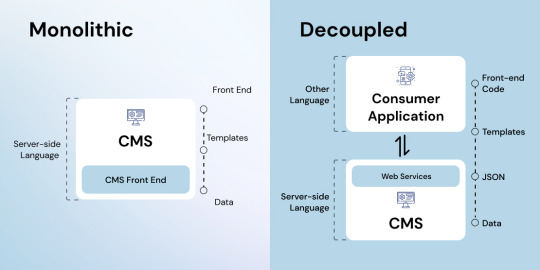
In the dynamic realm of Drupal decoupling, content management has evolved into an adaptable, flexible landscape where the back and front ends deliver exceptional user experiences and boundless opportunities for innovation.So, next time you talk to your Drupal developer, use Drupal decoupling in your conversations and not headless.
Advantages of Drupal Decoupling
Compared to the traditional monolithic architecture, the advantages of decoupled CMS are numerous. It also becomes strategically important for businesses to embrace this as it helps them scale their business.
Some of the most impressive benefits of decoupled CMS are:
Agile content updates
With a decoupled CMS, you can experience Agile content updates like never before with decoupled CMS. You can make backend changes without affecting the front end, test on a staging server, and seamlessly publish updates to the delivery tier. This ensures that your business can scale your content marketing seamlessly.
Security
Security takes centre stage with decoupled architecture. You can safeguard your network with a firewall between content development and delivery, ensuring third-party access only after publication. With a decoupled CMS, SQL injection risks, denial-of-service attacks, etc., become a thing of the past.
Performance
You can enhance your site performance considerably with decoupled architecture. You can shed the CMS overhead on each web server to ensure lightning-fast delivery. Use cost-effective hardware to scale your website and deliver consistent content delivery fast.
Ease of upgrades
This is another strategic advantage of decoupled CMS since it allows you to update the CMS application without impacting your live website. No risks of breaking the site or CMS customizations. We are sure you will love the worry-free update experience.
Availability
Availability takes centre stage in the decoupled CMS realm. If the backend CMS software needs maintenance or experiences downtime, don’t worry. Your live website will continue to operate seamlessly. The load-balancing software keeps the website running smoothly, even during scheduled server maintenance.
Multi-site management
Decoupled architecture opens a world of flexibility. Publish multiple websites using different servers and technologies and embrace the power of multi-site management. Keep content in sync with a robust replication system.
Flexible deployment
Flexibility reaches new heights with a decoupled CMS. Deploy your content anywhere, including another server, a cloud-based environment, or a content delivery network (CDN). You can also easily set up development, test, staging, and publishing servers as deployment locations for seamless content lifecycle management.
If you are a business that struggles with publishing content, these advantages of decoupled CMS will encourage you to hire a Drupal development company and decouple your CMS.
Drupal Decoupling: React vs Vue?
Decoupling the Drupal CMS is crucial for a business to ensure growth and scalability. This can be done by using either React or Vue. While both frameworks have their advantages, it becomes confusing for most businesses to choose between them.
Here is a comparative analysis between React and Vue, which will help you make the right choice and hire a Vue or React native app development company to help you.
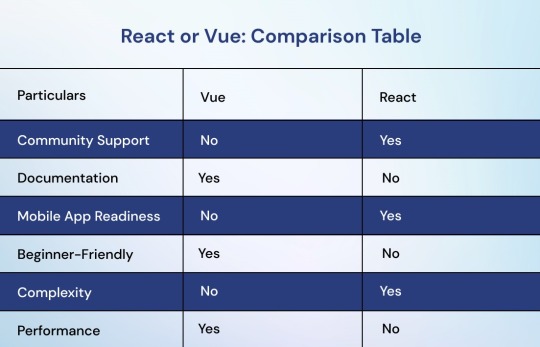
Community support
As React has a larger community, it naturally offers more support for businesses that want to do the whole decoupling process using React. You may not get similar support with Vue.
Documentation
Vue has one of the best documentation in the market regarding front-end libraries and frameworks. Although React has often been criticized for mediocre documentation, things look better now.
Mobile app readiness
Thanks to its React Native Framework, React wins this round as it can be leveraged for quick mobile app development and support. Hence, you can confidently hire React developers for your project. Vue has to take a step back in this regard.
Beginner friendly
Despite being easy to learn and work with, both frameworks do not offer similar beginner-friendly services. Vue is much more beginner-friendly than React, which uses JSX to the detriment of beginner developers.
Complexity
React is more suitable for building complex and large applications. Hence, if you want to build a complex ecommerce or content management business, React is the best.
Performance
Vue is often regarded for its small size and optimized framework to deliver better performance than the React framework can. Hence, Vue has a huge advantage over the React framework in this category.
As you can see here, neither React nor Vue has a clear win over each other. Whether you want React or Vue depends on your business and development requirements. When looking for Drupal developers for hire, you can check with them to make the final decision.
How to Decouple Drupal with React?
Let’s describe the process of a project we recently worked on.
This was a website that the business already decoupled partially. It was set up with React and Drupal. The brand used React for the website’s dynamic elements. As such, the core element of the project was Drupal’s JSON: API.
Thanks to Drupal’s strong architecture, our experts quickly integrated the app with React. We also planned the separation process thoroughly, ensuring that new React developers can work on the same without learning about it.
We also went with React to develop the website dashboard since we did not find Drupal themes helpful. The predefined component library of React complemented this, as it made the interface development quick and easy to manage. Likewise, we also use React to enable each product to call the API for various options.
We also did not use server-side rendering, as the data searches were happening with another API.
How to Decouple Drupal with Vue?
In one of our project, we developed a product finder that allows for dynamic result filtration with changes. In addition to this, we added a couple more filtering options at the top of the page for a more efficient search function.
The Drupal platform was greatly helpful as it does not require any custom code to obtain requested data and display it quickly with the help of Vue. Vue was particularly helpful in this regard as it enables the creation of dynamic components without affecting other elements except those that undergo the modification. This saved the user from reloading the page, often ensuring a better user experience.
We did not have any considerable challenges to the project. However, we paid great care to build the filters and display the same for the best results. With the same, we did not go with the usual OR/OR combination. Instead, we chose the most suitable logic for the project and ensured the best filter results.
How to Choose the Best Drupal Development Company?
Selecting the ideal partner for your Drupal ventures can shape the future of your growth endeavours. Here are a few factors to consider while choosing the best Drupal development agency.
Expertise and experience
Seek out companies with a wealth of expertise and a proven track record. Look for their experience handling diverse projects, understanding of Drupal's intricacies, and ability to deliver outstanding results. A seasoned team can navigate the Drupal landscape with finesse, ensuring your project is in capable hands.
Portfolio and case studies
Delve into a company's portfolio and case studies. Examine their previous projects to gauge their versatility and ability to tackle challenges like yours. A rich and diverse portfolio reflects a company's depth of experience and its knack for delivering effective solutions.
Client testimonials and reviews
The testimonials and reviews of a company's clients can provide valuable insights. Look for feedback from their previous and current clients to gauge their satisfaction level, professionalism, and adherence to deadlines. A company with a lot of positive reviews is always a trustworthy partner.
Technical expertise
Drupal is a complex ecosystem, so assessing a company's technical prowess is crucial. Check for certifications, partnerships with Drupal community leaders, and active participation in Drupal events. Your best option is a company that stays abreast of the latest trends and developments in the Drupal world.
Communication and Collaboration
Smooth communication and collaboration are vital for a successful partnership. Evaluate the company's communication channels, responsiveness, and ability to understand and address your needs. An open line of communication fosters transparency and paves the way for fruitful project completion.
Scalability and support
Assess the company's ability to scale and support your project as it grows. A reliable partner will provide ongoing support, regular updates, and maintenance services to keep your Drupal-powered solution running smoothly.
Budget and cost-effectiveness
While quality is paramount, finding a company that aligns with your budget is essential. Check transparency in their pricing structure and discuss your project's requirements to obtain accurate estimates. Remember, the best Drupal development company provides value for your investment.
Conclusion
It would help if you worked with a reliable Drupal development agency with trained and skilled Drupal experts to get the best results for your Drupal decoupling. Hence you must take all the necessary steps to hire React.js developers for your Drupal project. And if you are looking for a reliable business, AddWeb Solution is your best choice.
An experienced and reliable React native app development services provider, we have over a decade of experience in the field. We have also delivered top-notch services to clients from various business sectors and industries. Hire our React native app development company to expedite your process of Drupal decoupling and grow your business.
Source: Decoupling Drupal with React vs Vue: All You Need to Know
#drupal development company#drupal development services#drupal development agency#drupal web development company
0 notes
Text
API Driven Application with Vue.js, JSON-Server and Axios - VueJs
API Driven Application with Vue.js, JSON-Server and Axios – VueJs
API Driven Application with Vue.js, JSON-Server and Axios – VueJs
[ad_1]
Article for this video can be found here: https://developer.school/posts/vue-js-json-server-and-axios/
Vue.js, Axios and json-server allow for quick prototyping of ideas.
Check out more free tutorials at https://developer.school
Chat with me, join the Slack group! http://bit.ly/JoinPaulHallidaySlack
My personal channels:
htt…
View On WordPress
#API Driven Application with Vue.js#axios#axios vue#json api vue#json-server#JSON-Server and Axios#vue#vue api#vue axios#vue axios api#vue http api#vue rest api#vue todo#vue todo api#vue todo tutorial#vue tutorial#vue.js axios
1 note
·
View note
Text
Vue-js Post request example
Vue-js Post request example
We will Learn the below things in this Blog Article. How we install axios via npm ?How to install node modules ?What is axios ?How to import Axios ?Sending post request via AxiosCompiling assest. we will learn about how we can send post requests by using Axios, if Axios is not present in your comoper.json file then you can use the below command to install the Axios npm install axios Before…

View On WordPress
#axios npm#fetching data from a third party api with vue js and axios#install axios in vue#nuxt axios post example#vue axios cdn#vue axios example#vue axios is not defined#vue axios plugin#vue axios post#vue axios post json data#vue js axios post example#vue js post request example
1 note
·
View note
Photo

RT @nuxt_js: Introducing @nuxt/content ✍️ The content/ directory for your Nuxt app, acting as a git-based headless CMS. ✅ Vue components in Markdown ✅ Powerful QueryBuilder API ✅ Handles MD, CSV, YAML, JSON ✅ Blazing fast hot reload in dev ✅ Syntax highlighting https://t.co/lkUMhx6Mmg https://t.co/eCZCT5Occa
1 note
·
View note
Photo

When your wife says... ''Correct me if I am wrong'' Just Smile & Agree. Dont start correcting It's a #trap...😎😎 #deshwal #coder #jquery #api #coder #mvc #sqlserver #mysql #visualstudio #ui #ecom #india #tech #programming #techno #microsoft #html #json #angular #javascript #developer #code #programmer #react #vue #family #happymoments #love (at India) https://www.instagram.com/p/B_xooU8huwr/?igshid=10cqqxypcj7lh
#trap#deshwal#coder#jquery#api#mvc#sqlserver#mysql#visualstudio#ui#ecom#india#tech#programming#techno#microsoft#html#json#angular#javascript#developer#code#programmer#react#vue#family#happymoments#love
1 note
·
View note
Photo

hydralisk98′s web projects tracker:
Core principles=
Fail faster
‘Learn, Tweak, Make’ loop
This is meant to be a quick reference for tracking progress made over my various projects, organized by their “ultimate target” goal:
(START)
(Website)=
Install Firefox
Install Chrome
Install Microsoft newest browser
Install Lynx
Learn about contemporary web browsers
Install a very basic text editor
Install Notepad++
Install Nano
Install Powershell
Install Bash
Install Git
Learn HTML
Elements and attributes
Commenting (single line comment, multi-line comment)
Head (title, meta, charset, language, link, style, description, keywords, author, viewport, script, base, url-encode, )
Hyperlinks (local, external, link titles, relative filepaths, absolute filepaths)
Headings (h1-h6, horizontal rules)
Paragraphs (pre, line breaks)
Text formatting (bold, italic, deleted, inserted, subscript, superscript, marked)
Quotations (quote, blockquote, abbreviations, address, cite, bidirectional override)
Entities & symbols (&entity_name, &entity_number,  , useful HTML character entities, diacritical marks, mathematical symbols, greek letters, currency symbols, )
Id (bookmarks)
Classes (select elements, multiple classes, different tags can share same class, )
Blocks & Inlines (div, span)
Computercode (kbd, samp, code, var)
Lists (ordered, unordered, description lists, control list counting, nesting)
Tables (colspan, rowspan, caption, colgroup, thead, tbody, tfoot, th)
Images (src, alt, width, height, animated, link, map, area, usenmap, , picture, picture for format support)
old fashioned audio
old fashioned video
Iframes (URL src, name, target)
Forms (input types, action, method, GET, POST, name, fieldset, accept-charset, autocomplete, enctype, novalidate, target, form elements, input attributes)
URL encode (scheme, prefix, domain, port, path, filename, ascii-encodings)
Learn about oldest web browsers onwards
Learn early HTML versions (doctypes & permitted elements for each version)
Make a 90s-like web page compatible with as much early web formats as possible, earliest web browsers’ compatibility is best here
Learn how to teach HTML5 features to most if not all older browsers
Install Adobe XD
Register a account at Figma
Learn Adobe XD basics
Learn Figma basics
Install Microsoft’s VS Code
Install my Microsoft’s VS Code favorite extensions
Learn HTML5
Semantic elements
Layouts
Graphics (SVG, canvas)
Track
Audio
Video
Embed
APIs (geolocation, drag and drop, local storage, application cache, web workers, server-sent events, )
HTMLShiv for teaching older browsers HTML5
HTML5 style guide and coding conventions (doctype, clean tidy well-formed code, lower case element names, close all html elements, close empty html elements, quote attribute values, image attributes, space and equal signs, avoid long code lines, blank lines, indentation, keep html, keep head, keep body, meta data, viewport, comments, stylesheets, loading JS into html, accessing HTML elements with JS, use lowercase file names, file extensions, index/default)
Learn CSS
Selections
Colors
Fonts
Positioning
Box model
Grid
Flexbox
Custom properties
Transitions
Animate
Make a simple modern static site
Learn responsive design
Viewport
Media queries
Fluid widths
rem units over px
Mobile first
Learn SASS
Variables
Nesting
Conditionals
Functions
Learn about CSS frameworks
Learn Bootstrap
Learn Tailwind CSS
Learn JS
Fundamentals
Document Object Model / DOM
JavaScript Object Notation / JSON
Fetch API
Modern JS (ES6+)
Learn Git
Learn Browser Dev Tools
Learn your VS Code extensions
Learn Emmet
Learn NPM
Learn Yarn
Learn Axios
Learn Webpack
Learn Parcel
Learn basic deployment
Domain registration (Namecheap)
Managed hosting (InMotion, Hostgator, Bluehost)
Static hosting (Nertlify, Github Pages)
SSL certificate
FTP
SFTP
SSH
CLI
Make a fancy front end website about
Make a few Tumblr themes
===You are now a basic front end developer!
Learn about XML dialects
Learn XML
Learn about JS frameworks
Learn jQuery
Learn React
Contex API with Hooks
NEXT
Learn Vue.js
Vuex
NUXT
Learn Svelte
NUXT (Vue)
Learn Gatsby
Learn Gridsome
Learn Typescript
Make a epic front end website about
===You are now a front-end wizard!
Learn Node.js
Express
Nest.js
Koa
Learn Python
Django
Flask
Learn GoLang
Revel
Learn PHP
Laravel
Slim
Symfony
Learn Ruby
Ruby on Rails
Sinatra
Learn SQL
PostgreSQL
MySQL
Learn ORM
Learn ODM
Learn NoSQL
MongoDB
RethinkDB
CouchDB
Learn a cloud database
Firebase, Azure Cloud DB, AWS
Learn a lightweight & cache variant
Redis
SQLlite
NeDB
Learn GraphQL
Learn about CMSes
Learn Wordpress
Learn Drupal
Learn Keystone
Learn Enduro
Learn Contentful
Learn Sanity
Learn Jekyll
Learn about DevOps
Learn NGINX
Learn Apache
Learn Linode
Learn Heroku
Learn Azure
Learn Docker
Learn testing
Learn load balancing
===You are now a good full stack developer
Learn about mobile development
Learn Dart
Learn Flutter
Learn React Native
Learn Nativescript
Learn Ionic
Learn progressive web apps
Learn Electron
Learn JAMstack
Learn serverless architecture
Learn API-first design
Learn data science
Learn machine learning
Learn deep learning
Learn speech recognition
Learn web assembly
===You are now a epic full stack developer
Make a web browser
Make a web server
===You are now a legendary full stack developer
[...]
(Computer system)=
Learn to execute and test your code in a command line interface
Learn to use breakpoints and debuggers
Learn Bash
Learn fish
Learn Zsh
Learn Vim
Learn nano
Learn Notepad++
Learn VS Code
Learn Brackets
Learn Atom
Learn Geany
Learn Neovim
Learn Python
Learn Java?
Learn R
Learn Swift?
Learn Go-lang?
Learn Common Lisp
Learn Clojure (& ClojureScript)
Learn Scheme
Learn C++
Learn C
Learn B
Learn Mesa
Learn Brainfuck
Learn Assembly
Learn Machine Code
Learn how to manage I/O
Make a keypad
Make a keyboard
Make a mouse
Make a light pen
Make a small LCD display
Make a small LED display
Make a teleprinter terminal
Make a medium raster CRT display
Make a small vector CRT display
Make larger LED displays
Make a few CRT displays
Learn how to manage computer memory
Make datasettes
Make a datasette deck
Make floppy disks
Make a floppy drive
Learn how to control data
Learn binary base
Learn hexadecimal base
Learn octal base
Learn registers
Learn timing information
Learn assembly common mnemonics
Learn arithmetic operations
Learn logic operations (AND, OR, XOR, NOT, NAND, NOR, NXOR, IMPLY)
Learn masking
Learn assembly language basics
Learn stack construct’s operations
Learn calling conventions
Learn to use Application Binary Interface or ABI
Learn to make your own ABIs
Learn to use memory maps
Learn to make memory maps
Make a clock
Make a front panel
Make a calculator
Learn about existing instruction sets (Intel, ARM, RISC-V, PIC, AVR, SPARC, MIPS, Intersil 6120, Z80...)
Design a instruction set
Compose a assembler
Compose a disassembler
Compose a emulator
Write a B-derivative programming language (somewhat similar to C)
Write a IPL-derivative programming language (somewhat similar to Lisp and Scheme)
Write a general markup language (like GML, SGML, HTML, XML...)
Write a Turing tarpit (like Brainfuck)
Write a scripting language (like Bash)
Write a database system (like VisiCalc or SQL)
Write a CLI shell (basic operating system like Unix or CP/M)
Write a single-user GUI operating system (like Xerox Star’s Pilot)
Write a multi-user GUI operating system (like Linux)
Write various software utilities for my various OSes
Write various games for my various OSes
Write various niche applications for my various OSes
Implement a awesome model in very large scale integration, like the Commodore CBM-II
Implement a epic model in integrated circuits, like the DEC PDP-15
Implement a modest model in transistor-transistor logic, similar to the DEC PDP-12
Implement a simple model in diode-transistor logic, like the original DEC PDP-8
Implement a simpler model in later vacuum tubes, like the IBM 700 series
Implement simplest model in early vacuum tubes, like the EDSAC
[...]
(Conlang)=
Choose sounds
Choose phonotactics
[...]
(Animation ‘movie’)=
[...]
(Exploration top-down ’racing game’)=
[...]
(Video dictionary)=
[...]
(Grand strategy game)=
[...]
(Telex system)=
[...]
(Pen&paper tabletop game)=
[...]
(Search engine)=
[...]
(Microlearning system)=
[...]
(Alternate planet)=
[...]
(END)
4 notes
·
View notes
Text
Laravel 5.5: Hvad er nyt?
Samtidig leveres det med flere nye funktioner, forbedringer og fejlrettelser for at forenkle brugerdefineret webapplikationsudvikling. Udviklerne kan automatisere processen med at migrere fra Laravel 5.4 til Laravel 5.5 ved hjælp af tredjepartsværktøjer som Laravel 5.5 Shift. Men det er også vigtigt for PHP-programmører at forstå de nye funktioner og ændringer i Laravel 5.5. Oversigt over nye funktioner og ændringer i Laravel 5.5 Automatisk pakkeopdagelse Under arbejdet med tidligere version af Laravel skal udviklere lægge ekstra indsats for at tilføje tjenesteudbydere til appkonfigurationsfilen og registrere de relevante facader. Men Laravel 5.5 har mulighed for automatisk at opdage tjenesteudbyderne og facaderne. Det registrerer desuden tjenesteudbyderne og facaderne uden at kræve nogen manuel indgriben. Ressource klasser Under arbejdet med Laravel 5.5 kan programmører bruge ressourceklasser til at accelerere API-udvikling. De er ikke længere forpligtet til at bruge et ekstra transformationslag mellem Eloquent-modellerne og JSON-anmodningerne. Resource klasserne gør det lettere for programmører at konvertere modeller og model samlinger til JSON uden at bruge noget transformationslag. Automatisk registrering af konsolkommandoer Tidligere version af Laravel kræver programmerer til at liste de brugerdefinerede kommandoer manuelt til konsolkernen gennem egenskaben $ kommandoer. Laravel 5.5 gør det muligt for udviklere at registrere tilpassede kommandoer mere effektivt ved at kalde den nye belastningsmetode fra kernens kommandoer. Når belastningsmetoden er påkaldt, scanner den en bestemt mappe til konsolkommandoer og registrerer de konsolkommandoer, der findes i mappen automatisk. Foretrukne forudindstillinger for ny frontend Den nyeste version af Laravel understøtter grundlæggende Vue stilladser. Men det giver udviklere mulighed for at benytte en række nye frontend-forudindstillede muligheder. Udviklerne kan køre forudindstillede kommandoer for at skifte fra Vue stillads til React stillads. Ligeledes kan de bruge de ingen forudindstillede til eksterne JavaScript og CSS stilladser til webapplikationen. Udvikleren kan dog kun udnytte disse forudindstillede indstillinger for avancerede programmer i friske Laravel-applikationer. Objekt med valideringsregel Laravel 5.5 tillader udviklere at tilføje brugerdefinerede valideringsregler til en webapplication mere effektivt ved hjælp af valideringsregelobjekter. En udvikler kan oprette nye valideringsregler i app / Regelmappen ved blot at køre en ny Artisan-kommando. Men hver objektregel kan kun have to metoder -passer og meddelelser. Passemetoden modtager navnet og værdien af attributten, mens meddelelsesmetoden returnerer valideringsfejlmeddelelsen. Tidsbaserede jobforsøg Laravel giver udviklere mulighed for at indstille det antal gange, et job eller en opgave skal forsøges, inden de fejler. Laravel 5.5 giver udviklere mulighed for at tilføje en tidsramme til antallet af jobforsøg. En udvikler har nu mulighed for at indstille tid til abort af jobforsøg. Derfor kan et arbejde forsøges inden for en bestemt tid. Renderable Mailables De tidligere versioner af Laravel giver ingen funktioner til at forenkle e-mail layout test. Derfor skal udviklere stole på tredjepartsværktøjer som Mailtrap for at evaluere email layouts. Laravel 5.5 gør det nemmere for brugere at teste email layouts ved at gøre e-mails direkte til browseren. Det returnerer endda mailables direkte fra ruter. On-Demand Notifications Under anvendelse af Laravel 5.5 har Laravel-udviklerne mulighed for at gøre applikationen sende meddelelser til personer, der ikke er lagret som brugere. De kan påberåbe sig den nye Notification :: -rute-metode til at sende on-demand-meddelelser til enkeltpersoner ved at angive brugerdefinerede ad hoc-meddelelsesruteoplysninger. Konsekvenshåndtering Under arbejdet med tidligere versioner af Laravel skal udviklere tilpasse formatet for JSON-valideringsfejlrespons i henhold til specifikke placeringer i PHP-rammen. Laravel 5.5 gør det muligt for udviklere at holde validering undtagelseshåndtering konsekvent og undgå tilpasning. Udviklerne kan endda kontrollere JSON validering fejlmeddelelse formatering med en enkelt metode. Renderbare og rapporterbare undtagelser Udover at holde undtagelseshåndtering i overensstemmelse, giver Laravel 5.5 udviklere mulighed for at definere en renderingsmetode direkte på undtagelser. Derfor kan udviklerne inkludere den tilpassede responsgengivelseslogik i undtagelserne uden at sætte betinget logik i hændelseshandleren. De har endda mulighed for at tilpasse rapporteringslogikken for hver undtagelse. Cache Lock Laravel 5.5 leveres med forbedrede Redis og Memcached cache drivere med evnen til at opnå og frigive atomlåse. Udviklerne kan udnytte disse forbedrede cacherdrivere for at opnå vilkårlig lås ved at påberåbe sig en simpel metode. De kan bruge den enkle metode til at opnå en lås, der forhindrer flere processer til at forsøge den samme opgave, før applikationen udfører en bestemt opgave. Nye rutemetoder Den opdaterede version af Laravel gør det nemmere for udviklere at definere ruter ved at levere flere nye metoder. Udviklerne kan bruge Route :: omdirigering til nemt at definere en rute, der omdirigerer til en anden URI. På samme måde gør Route :: visningsmetoden det lettere for programmører at definere en rute som en visning. Programmerne kan desuden undgå at definere en fuld rute ved at bruge genveje, der leveres af disse metoder. Mulighed for ny databasekonfiguration Laravel 5.5 gør det muligt for udviklere at benytte en ny databasekonfigurationsfunktion, der kaldes klæbrig, mens du konfigurerer læse / skrive databaseforbindelser. Som en valgfri værdi letter klæbende øjeblikkelig læsning af poster skrevet til databasen under den nuværende anmodningscyklus. Det giver desuden udviklere mulighed for at kombinere læseoperationer og skrive forbindelse, hvis der udføres skriveoperationer mod databasen under den samme anmodningscyklus. Bladeforbedringer Under anvendelse af Laravel fremskynder udviklere visningsgenerering og gengivelse gennem en robust skabelonmaskine som Blade. Den nyeste version af PHP-rammen kommer med flere forbedringer relateret til Blade. For eksempel tillader det Laravel-udviklere til at definere tilpassede betingede direktiver Brug af lukninger gennem en ny metode - Blade :: if. Ligeledes kan en udvikler kontrollere en brugers nuværende status mere effektivt ved at bruge et antal genveje - @auth, @guest, @endauth og @endguest. I det hele taget kommer Laravel 5.5 med flere nye funktioner og forbedringer. Disse nye funktioner gør PHP-programmører mere produktive og reducerer mængden af tid og kræfter, der kræves for at opbygge brugerdefinerede webapplikationer.
1 note
·
View note